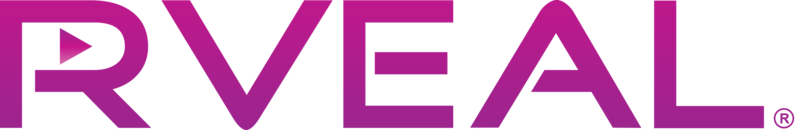Resizing the Display
Jan 31 2019
Here are step-by-step instructions on how to resize your display to fit your TV:
- - Select Settings on the Home Screen.
- - Select the Display tab.
- - Select Display Position.
- - Press up and down on the remote Directional Arrow button to increase and decrease the display size to fit your TV.
CONTACT US
For additional help and instructions, please contact our customer care team here.