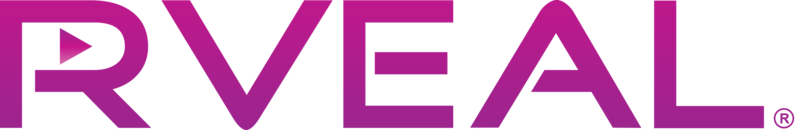Enabling the Status Bar
Jan 31 2019
If the Status Bar isn't at the bottom of your screen and you're using the upgraded Rveal Air Mouse Remote you can activate it another way.
Here are step-by-step instructions on how to activate the Status Bar using the Air Mouse:
- - Activate the Air Mouse.
- - Place the Air Mouse at the bottom of the screen.
- - Press and hold OK, and drag the Air Mouse up the screen. Doing this will make the Status Bar slide up and appear.
CONTACT US
For additional help and instructions, please contact our customer care team here.