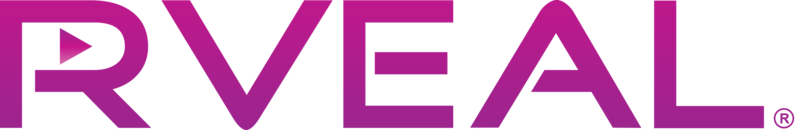Setting the Date & Time Lollipop
Jan 31 2019
Follow the step-by-step instructions on how to set the Date & Time on your Rveal player:
- Select Settings on the Home Screen.
- Select More Settings on the second row.
- Scroll down and select Date & Time.
- Make sure "Automatic date & time" is enabled.
- If the date and time are incorrect, please disable the "Automatic date & time" option, correct both the date and time manually, and reenable "Automatic date & time" afterwards.
- Next, click on "Select time zone".
- Within "Select time zone" select the correct time zone for your location.
CONTACT US
For additional help and instructions, please contact our customer care team here.