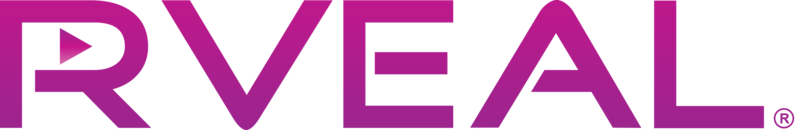Restarting Apps by Closing and Reopening Them
Jan 31 2019
Here are step-by-step instructions on how to close open apps using the Air Mouse:
- - Go to the Home Screen.
- - Activate the Air Mouse.
- - Select the Open Apps Icon (Square on top of a square on the Status Bar at the bottom).
- - Place the Air Mouse on top of the open app, press and hold the OK button, and select Remove from list from the menu that appears underneath, or place the Air Mouse on top of the open app, press and hold the OK button and drag the Air Mouse up or down the screen to make the app disappear.
- - If enough apps are open you go through them by placing the Air Mouse on the row of apps and dragging the Air Mouse to the left or right of the screen.
If you don't have a free flowing Air Mouse you can close apps another way.
Here are step-by-step instruction on how to close apps through Apps Settings:
- - Select Apps (Gear icon above Settings) on the Home Screen.
- - Scroll through and select the app you'd like to close.
- - Select Force stop. This will close the app.
CONTACT US
For additional help and instructions, please contact our customer care team here.