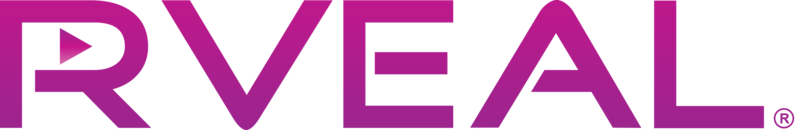How to Connect to the Internet
Jan 31 2019
Follow the step-by-step instructions on how to connect your Rveal player to the internet:
- Select Settings on the Home Screen.
- Select Network.
- If you're connecting to the internet wirelessly, select Wi-Fi.
- Select Wi-Fi device if set to Off.
- Select On.
- Once the Wi-Fi is On and the networks appear, select your Wi-Fi network from the list. We recommend selecting the network with 5G if available. (Tip: Select See all to see additional network names).
- Put in your password and click Enter.
- Once it says "Connected successfully!" you are connect.
- If you connect to the internet using an Ethernet cable, it will connect automatically.
CONTACT US
For additional help and instructions, please contact our customer care team here.